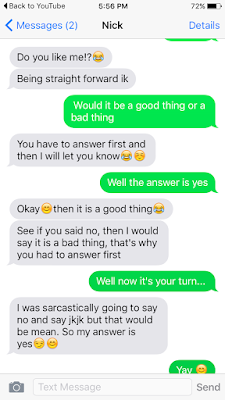My next step was to create the layout in Illustrator and then begin finding the photos to use. will need 12 photos that I will screen capture from their videos on YouTube.
Here are some photos I captured from their channel.



________________________________________________________________________
On Tuesday I finalized the second attempt of my storyboard in Illustrator. The design uses the photos I screen captured ending with the type transitioning. Towards the end, I added a little more to the explanations of the characters transitioning.
When I started I was really excited about using the photos because they would be able to show the intensity behind the wild adventures they do, but after talking to some fellow classmates and thinking about it more the photos are going to be going by to fast to register what they are. I tried to find photos from some of their crazy adventures such as bungee jumping out of a helicopter over the Grand Canyon and polar plunged in Alaska, however, their adventures always grow and change to bigger and greater things and I don't know if using a few photos captures everything they have done. I understand the need to grow beyond just moving the type around, but I'm not sure yet of a definite direction to go.
Late Tuesday night, I continued to try to pinpoint a direction and an idea. I watched some videos on logo animation to get some inspiration on what I could do. Of my ideas, I find the ending of the fourth version interesting because of the letters transitioning together and overtime not just one-by-one by frame. I wanted to still elevate the idea and as I was searching for inspiration I found this video on "25 Creative Motion Logos" and the first one in the video I found interesting.
The design fades in/appears but it's the flashing disappearance that I think could be interesting as a transition for my animation. Once again I went back to the drawing board this time focusing on an interesting way to move the characters and how that can be transitioned into a video.
_________________________________________________________________________
Thursday night I finally finalized a direction. I combined the end of my fourth storyboard with a similar ending as the video I saw above. I'm happy with this direction because it is back to the 3-second duration I originally wanted but is more than my original idea then just the characters appearing reversed without transitioning.
______________________________________________________________________
Saturday afternoon I vectored my storyboard in Illustrator.
I then worked on creating my animation in After Effects. I started by creating a layout of the transitions making multiple layers of the different characters. I will have to do more research on how to mirror an object through keyframes and how to bring an object from Illustrator into After Effects. Below is a screen recording of the layout I had completed so far.
The frames where it is only the characters will be transitioning through the video with the other text on the screen, but for now, I just wanted to separate to see what I needed to transition.
_________________________________________________________________________
Sunday morning I continued working on my animation. I started by researching how to transition objects to mirror. I found the video below that I was able to use to help me.
I adjusted the scale of the character to flip horizontally and appear mirrored and used position to keep the character in its original place. I began with the "S" and then continued with the other 3 characters.
The next thing I have to work on was how to get the arch of the "K" from Illustrator to After Effects. I thought I would be able to copy and paste the shape into After Effects, but the path only appears not the entire filled-in shape. Through some trial and error of other videos, I found this one which was very helpful.
I then worked on creating keyframes to move the arch out during the transition of the other characters.
For class Monday we need to have at least 2 seconds of the video completed to share, but I wanted to get my complete idea finished so I can show and receive feedback of the entire animation.